Microsoft Office Access Beginner
Short Description
Full Description
A relational database application such as Microsoft Access can help you and your organization collect and manage large amounts of data. Access is a versatile tool. You can use it as a personal data management tool (for your use alone), or you can use it as a construction set to develop applications for an entire department or organization. In this course, you will learn how to use to manage your data, including creating a new database; constructing tables; designing forms and reports; and creating queries to join, filter, and sort data.
-
Module 01: Getting started with Access
-
Module 02: Databases and tables
-
Module 03: Fields and records
-
Module 04: Data entry rules
-
Module 05: Basic queries
-
Module 06: Using forms
-
Module 07: Working with reports
-
Module 08: Relational databases
-
Module 09: Related tables
-
Module 10: Complex queries